Home » Tutorials » Finding routes with StepWhere
Tagging
When you create a route, you can specify multiple tags which identify various characteristics of the route.
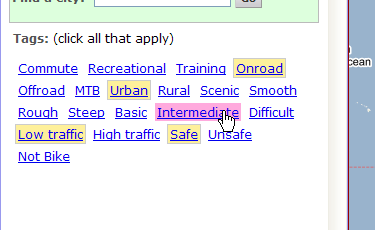
Be sure to select a few that best describe the nature of the route. This will help others in the StepWhere community find the types of routes they are looking for.
Note that you can come back and change these tags at any time.
See what each of the tags mean »
See Also
- Your Favorites Keep track of running routes that you like by adding them to your favorites.
- Subscribe to new routes with RSS Discover new routes near you by subscribing to a Search Feed.
